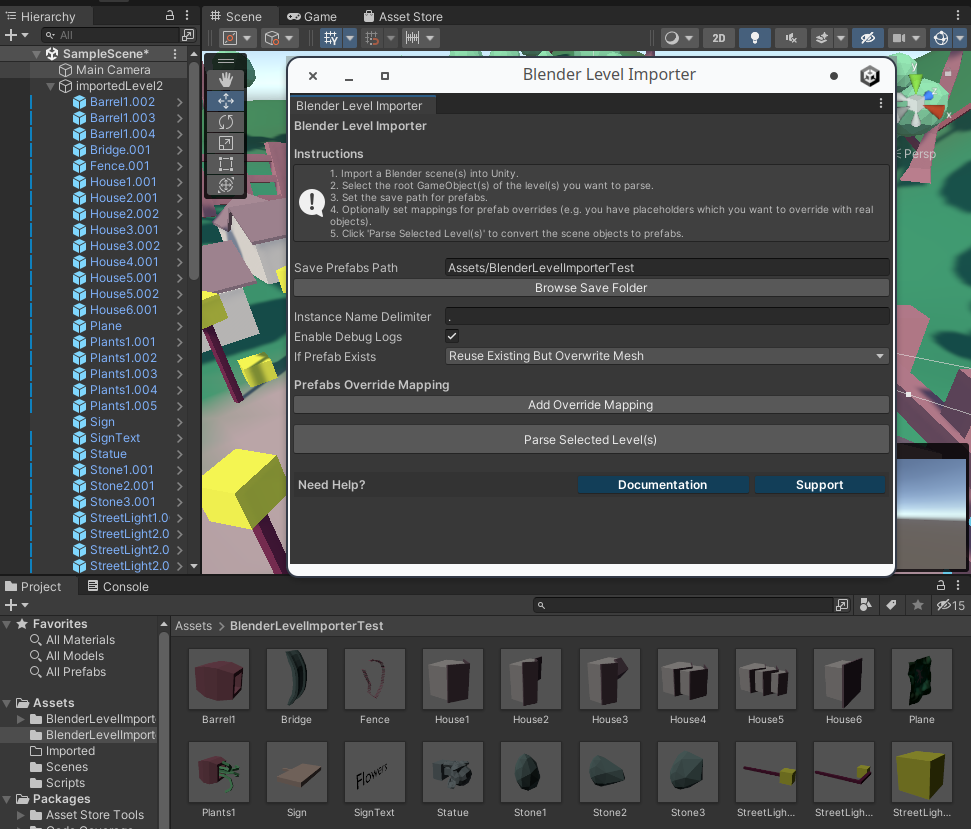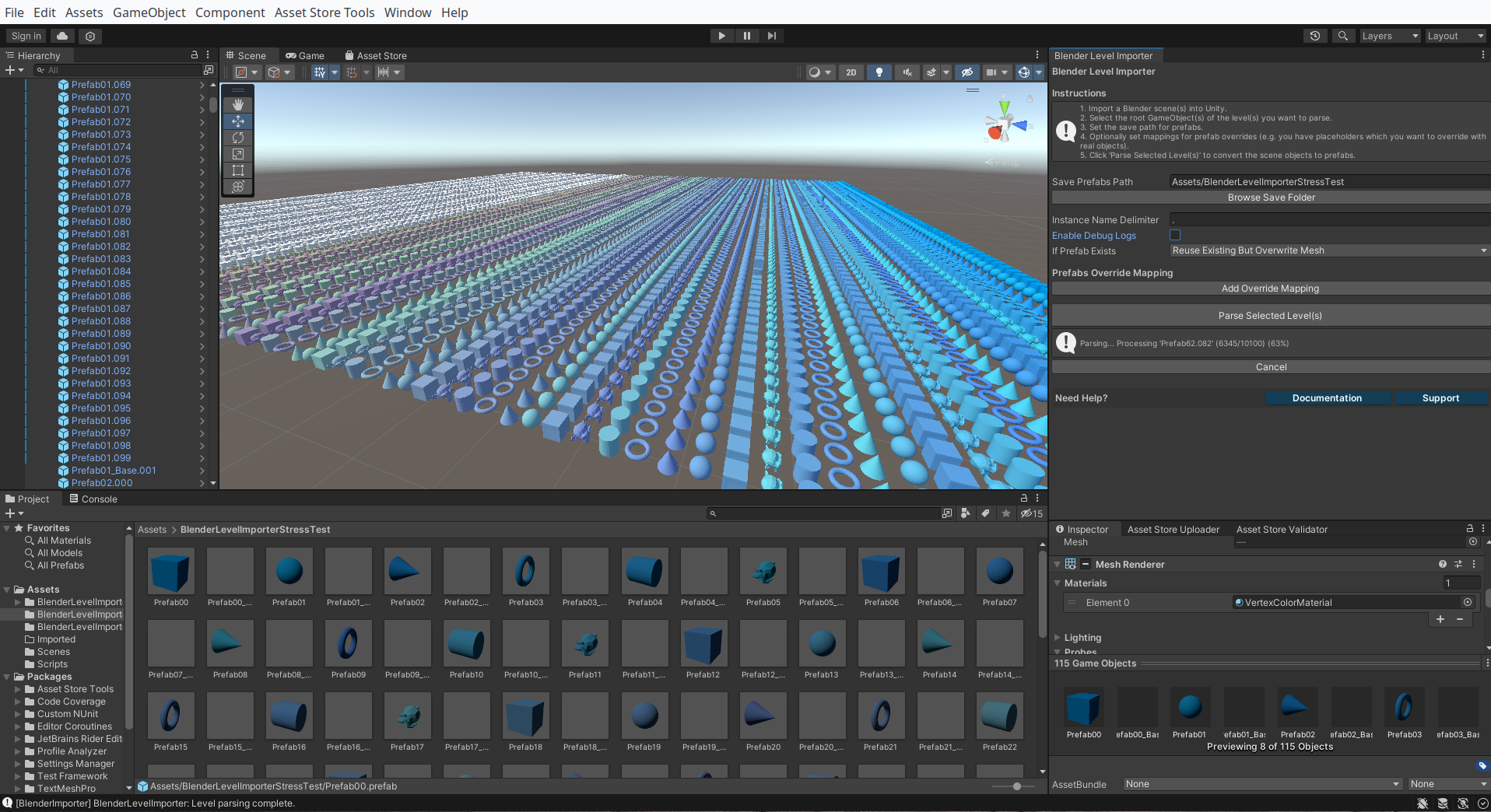Blender Level Importer
Get it on Unity Asset StoreThe Blender Level Importer is a Unity Editor tool that helps you convert objects from a Blender scene into Unity prefabs automatically. It utilizes the Blender's naming conventions to map objects to their corresponding prefabs.
How It Works
-
When you duplicate an object in Blender, it appends a numeric suffix to the object name (e.g.,
Tree.001,Tree.002, etc.). -
The Blender Level Importer tool parses these names and connects them to Unity prefabs with
the same base name (e.g.,
Tree). - Then, it automatically creates the prefabs into your Unity project, saving you time and minimizing efforts.
Features
- Allows to design levels in Blender: Create complex scenes in Blender and import them into Unity.
- Automatic Prefab Mapping: Automatically connects Blender objects to Unity prefabs based on naming conventions.
- Easy to Use: Simple and intuitive interface for seamless integration into your workflow.
- Easy to update: If you make changes to the Blender scene, simply re-import the scene to update the prefabs in Unity.
- Handles large scenes: Efficiently processes large scenes with lots of objects and prefabs. Editor is responsive while importing the level. Stress tested with scenes containing up to 10 000 objects (see image below).
- Allows to override prefabs: The prefabs don't neccessarily have to be imported from the Blender scene. You can override them with your own prefabs. This allows to, for example, use placeholders for enemy spawners, trigger zones etc in Blender and replace them with real prefabs in Unity.